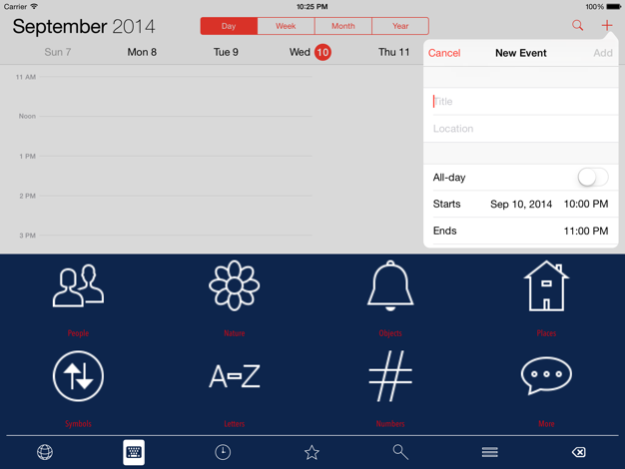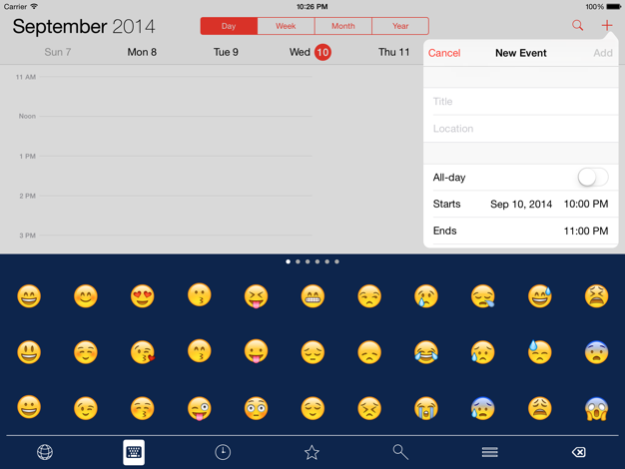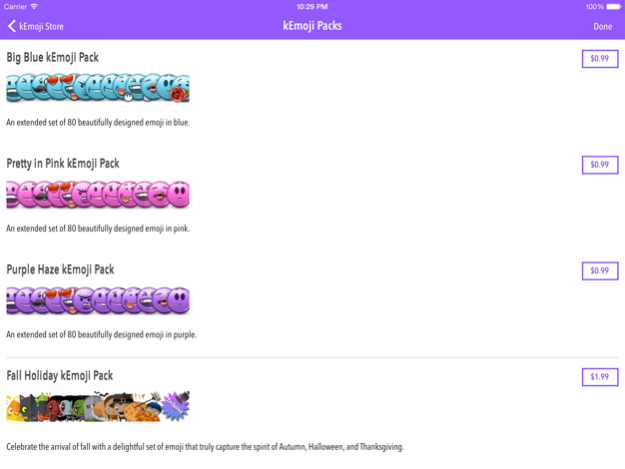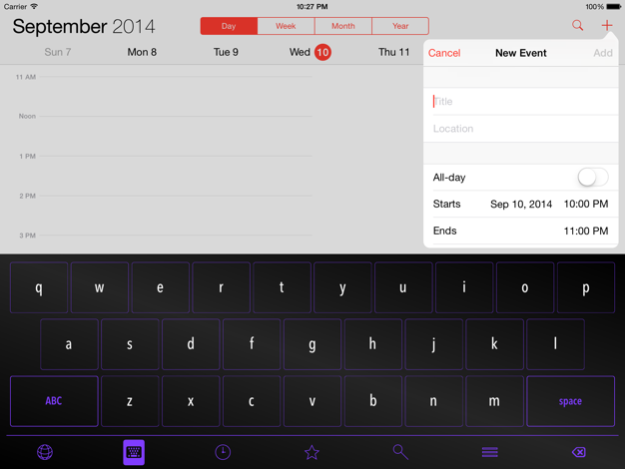kEmoji Emoji & GIF Keyboard 1.0.2
Free Version
Publisher Description
kEmoji brings you a fully customizable iOS 8 emoji keyboard experience! It’s never been so fun to send emojis right from ANY app! Get started customizing, accessorizing and kEmojifying, and download now!
We promise you’ll love:
*Search* Not sure what emoji to use? Start typing and kEmoji will recommend emojis that match the text!
*Themes* Choose from a huge selection of customizable themes to personalize your keyboard. It could be your favorite color, animal print, or even sports team! If that’s not enough, you can get your creative on and build your own with our Theme Builder feature.
*kEmoji* You’ll find a bunch of totally new kEmojis in the app to share easily with friends, all for FREE! Send them in any app, right from the kEmoji keyboard! If you want to impress them even more, take a look at our other packs with exclusive new Emoji icons AND Reaction GIFs available only with our app.
*Words Too* We’ve even included a simple standard keyboard so you don’t have to change keyboards just to type something!
Oct 10, 2014
Version 1.0.2
This app has been updated by Apple to display the Apple Watch app icon.
Thanks for helping us get out to a great start! Here's a small update with some important bug fixes for you to enjoy, look for some major improvements very soon!
About kEmoji Emoji & GIF Keyboard
kEmoji Emoji & GIF Keyboard is a free app for iOS published in the System Maintenance list of apps, part of System Utilities.
The company that develops kEmoji Emoji & GIF Keyboard is Revolution Software. The latest version released by its developer is 1.0.2.
To install kEmoji Emoji & GIF Keyboard on your iOS device, just click the green Continue To App button above to start the installation process. The app is listed on our website since 2014-10-10 and was downloaded 21 times. We have already checked if the download link is safe, however for your own protection we recommend that you scan the downloaded app with your antivirus. Your antivirus may detect the kEmoji Emoji & GIF Keyboard as malware if the download link is broken.
How to install kEmoji Emoji & GIF Keyboard on your iOS device:
- Click on the Continue To App button on our website. This will redirect you to the App Store.
- Once the kEmoji Emoji & GIF Keyboard is shown in the iTunes listing of your iOS device, you can start its download and installation. Tap on the GET button to the right of the app to start downloading it.
- If you are not logged-in the iOS appstore app, you'll be prompted for your your Apple ID and/or password.
- After kEmoji Emoji & GIF Keyboard is downloaded, you'll see an INSTALL button to the right. Tap on it to start the actual installation of the iOS app.
- Once installation is finished you can tap on the OPEN button to start it. Its icon will also be added to your device home screen.